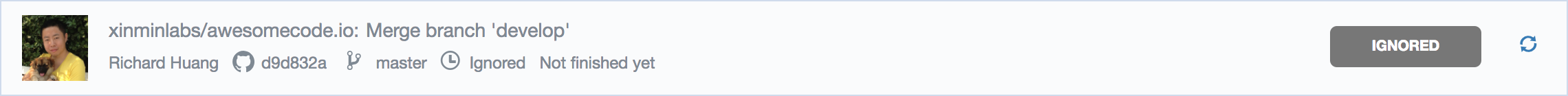Running
After you push commit to your repository, Awesome Code will get a webhook notification, then we start running the build and analyze your source code.
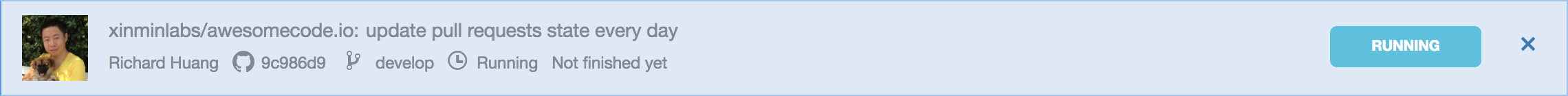
During build running, you’ll also see the logs of analysis
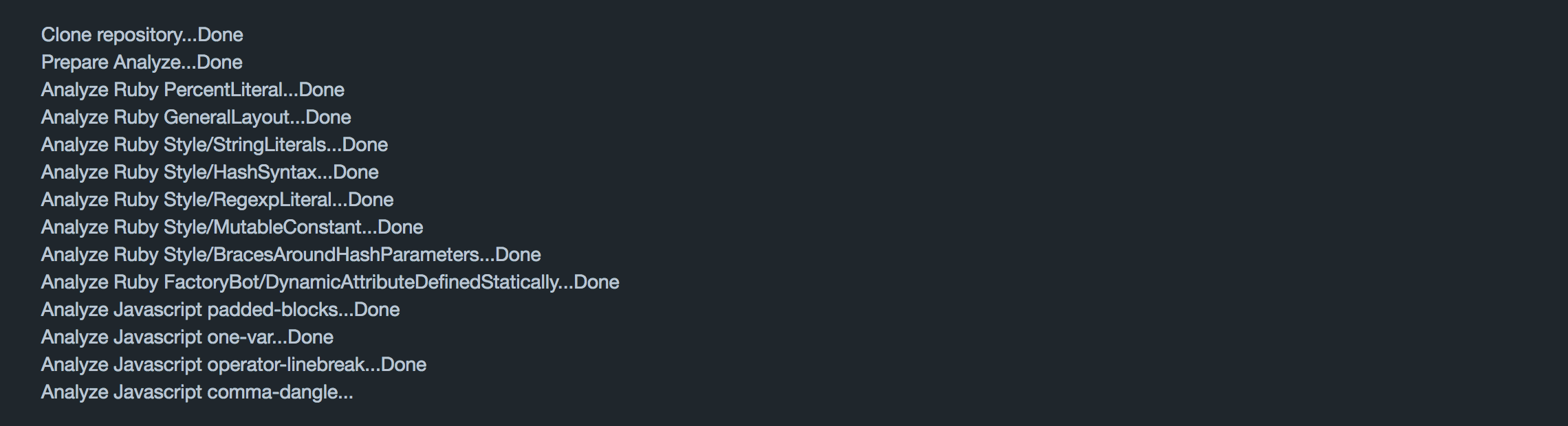
Stopped
You can click the stop icon to stop the build.
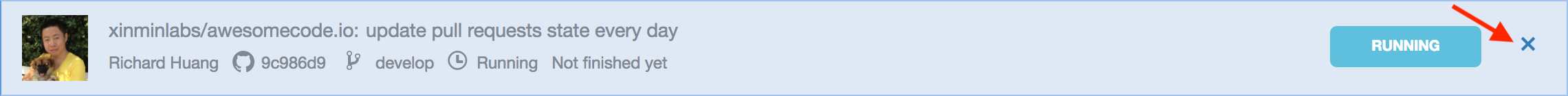
And click the restart icon to restart the build.
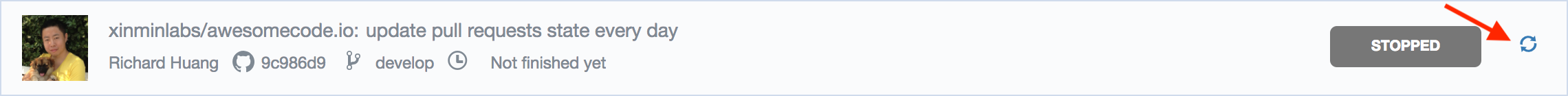
To be Improved
When the build is completed and there’re something to be improved, you’ll see the failed state.
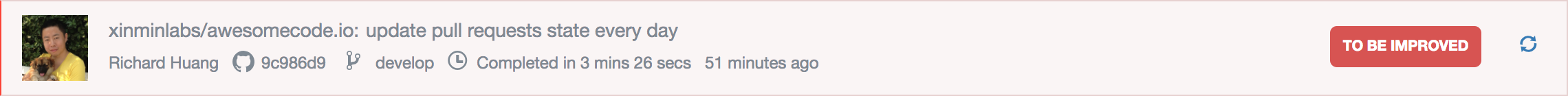
And it will show you what code can be to improved, then you can click “Push Directly” or “Send Pull Request” button to fix it.
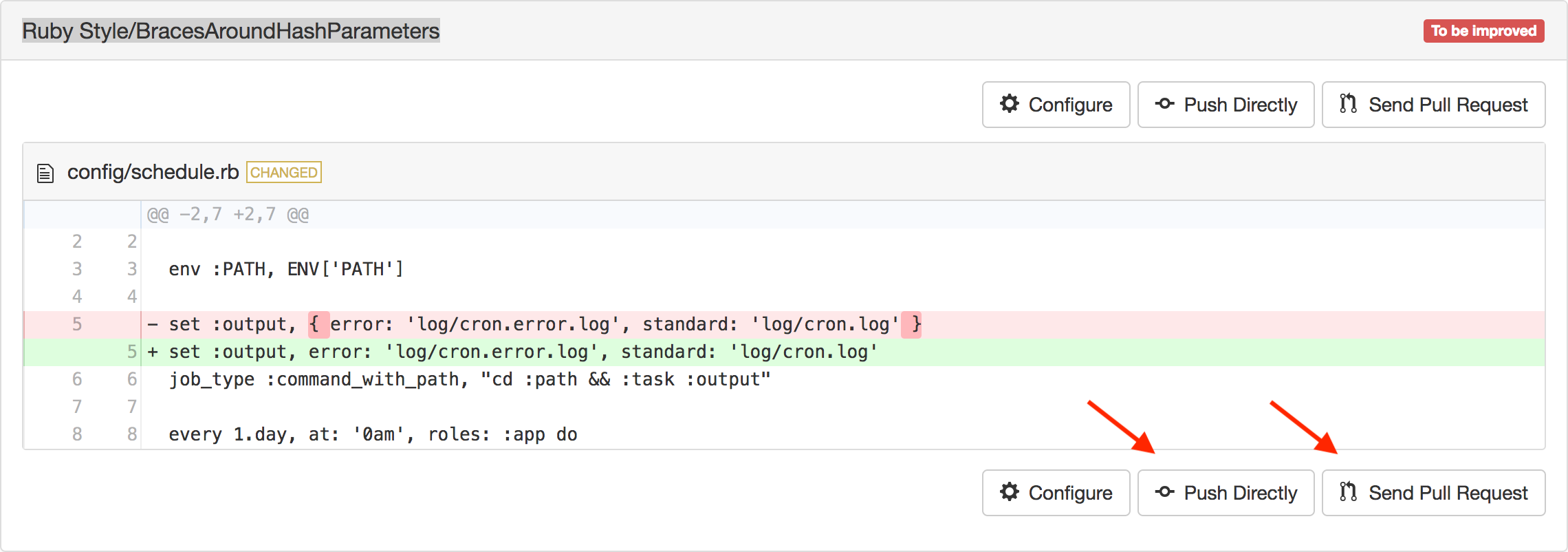
Success
When the build is completed and all good, you’ll see the success state.
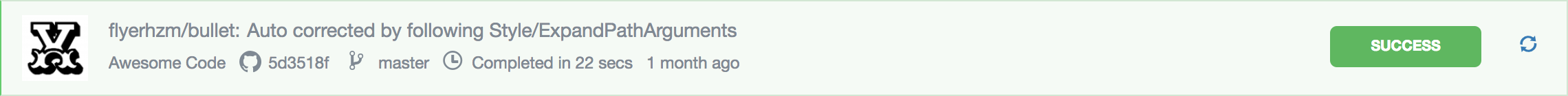
Ignored
If you pushed to a branch which is in one of ignored branches you set in global config, Awesome Code won’t run for it, the build will be ignored branch.