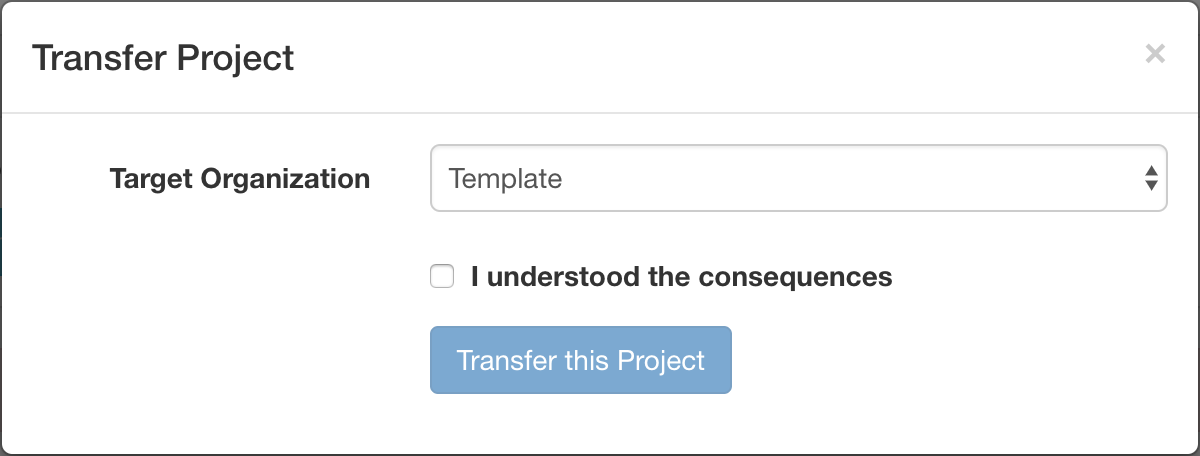Create Project
Organization is used to manage your projects, teams and subscription. Awesome Code will create a default organization when you sign up, you can create any organization by clicking “New Project” button.
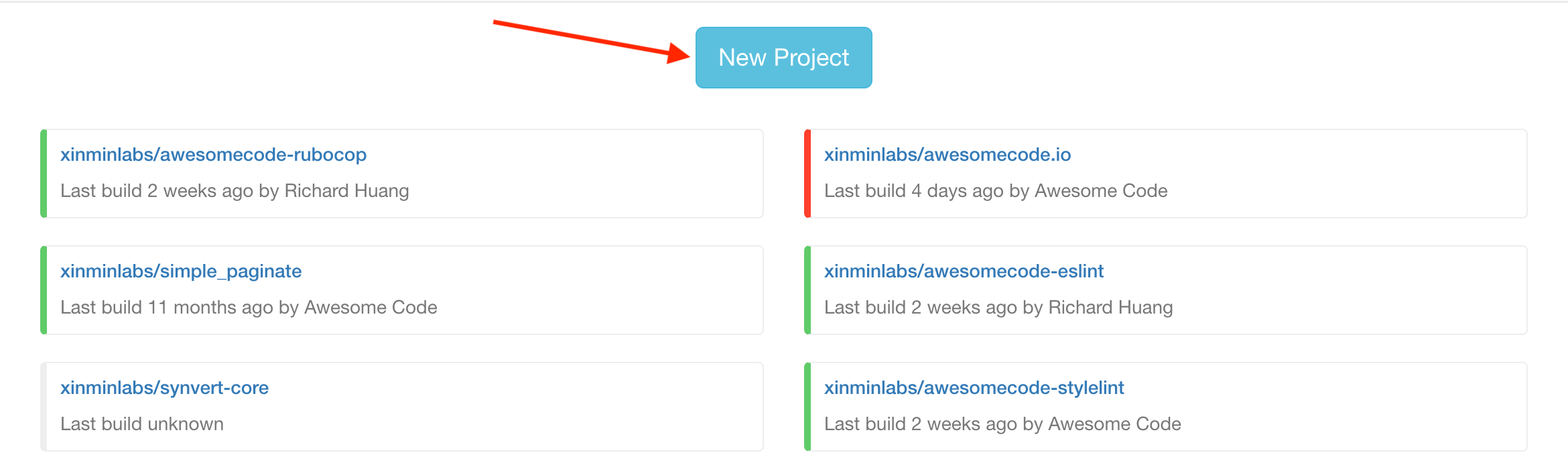
Choose Your SCM github or bitbucket.
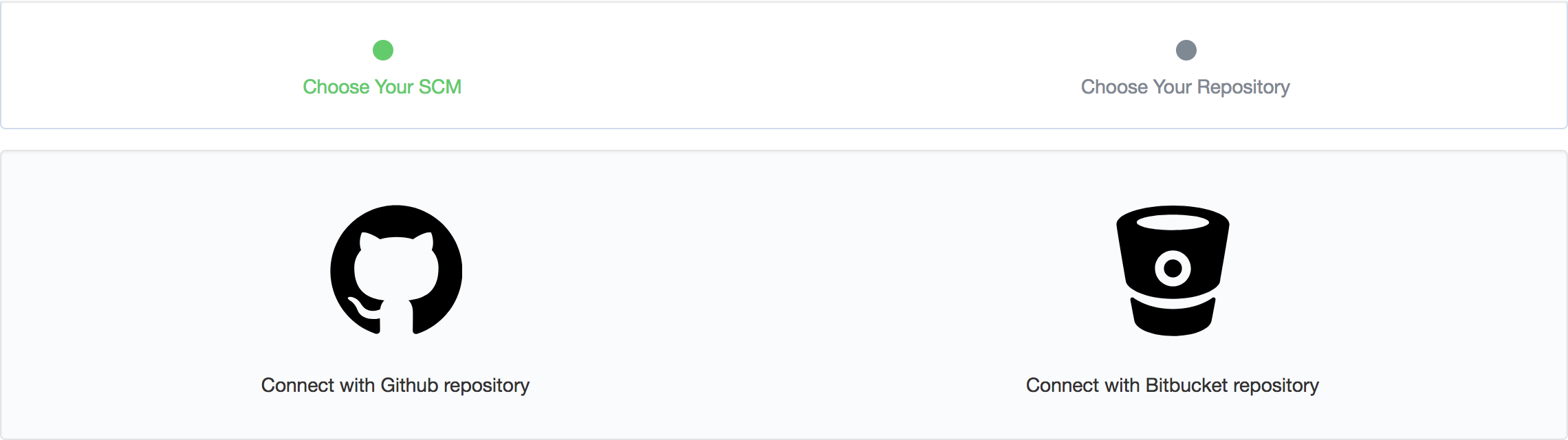
Fill in the project clone url then click “Connect” button.
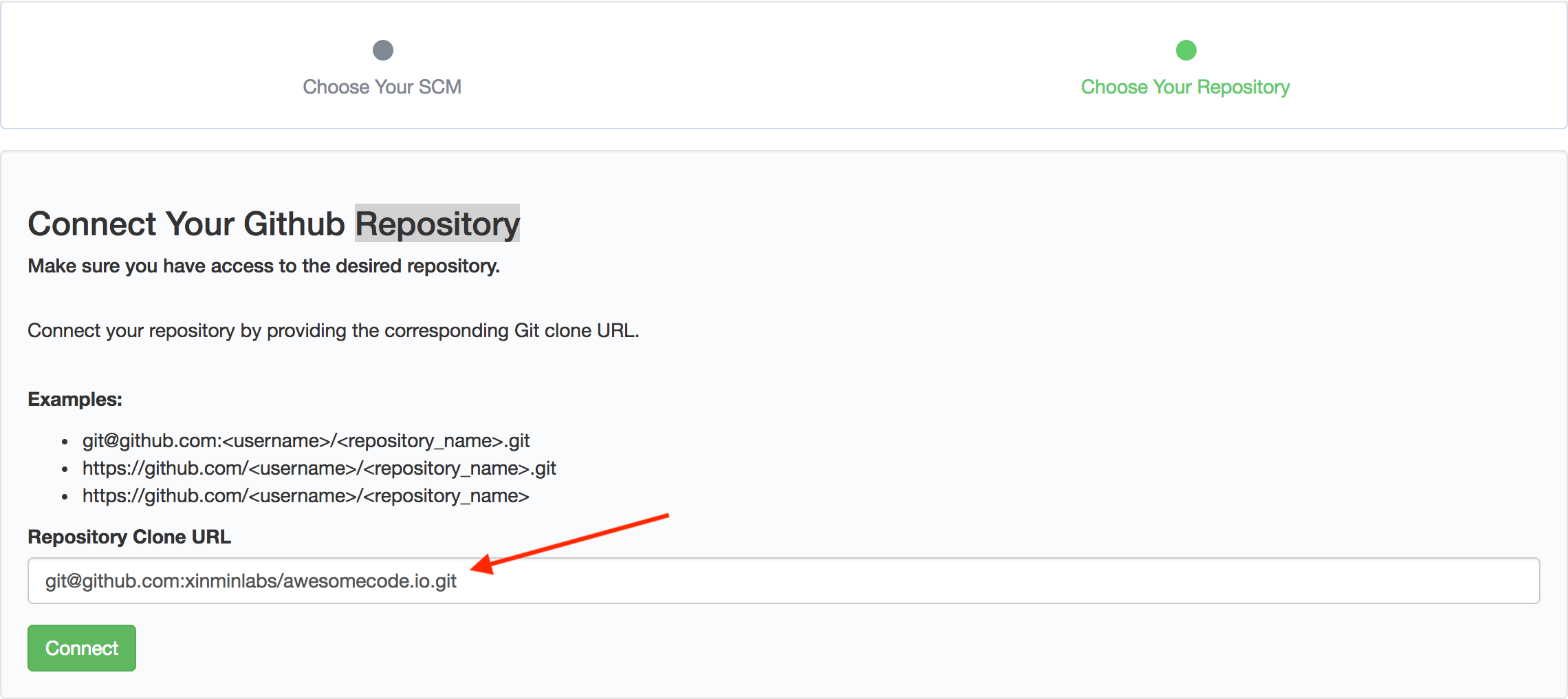
Now you project is already connected to Awesome Code, you just need to push a commit to trigger build on Awesome Code or click “Trigger Now” to trigger with an empty commit.
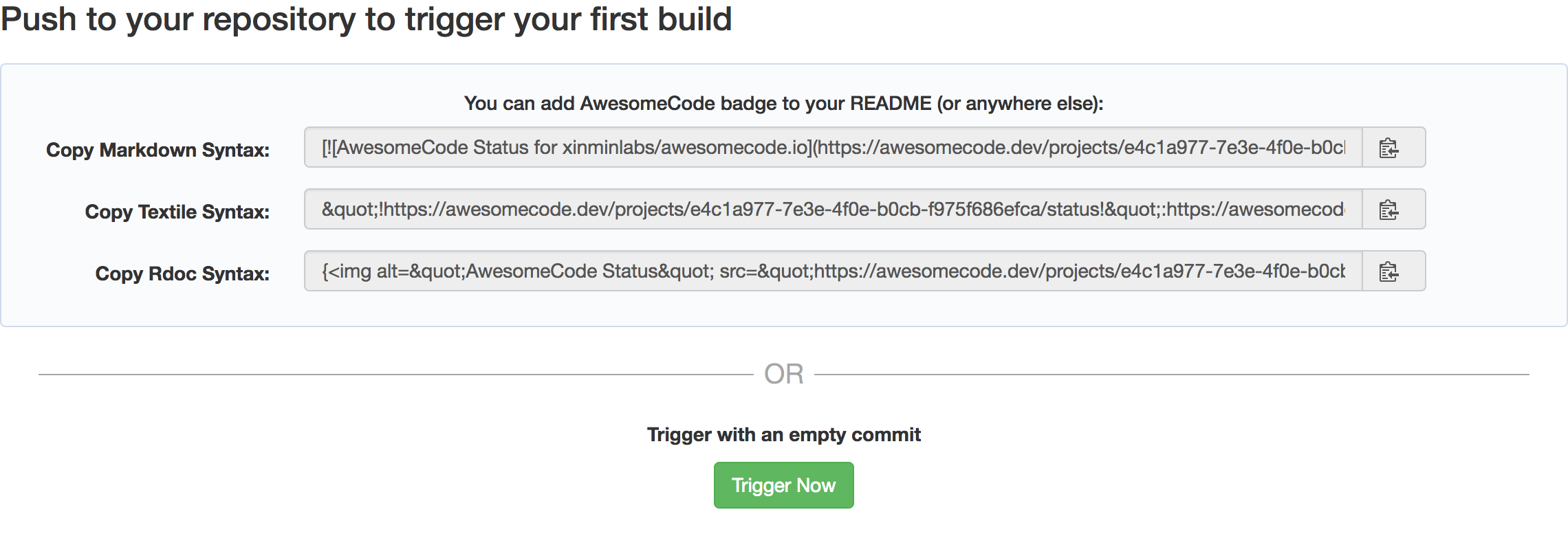
Delete Project
On project page, click “Project Settings” link.
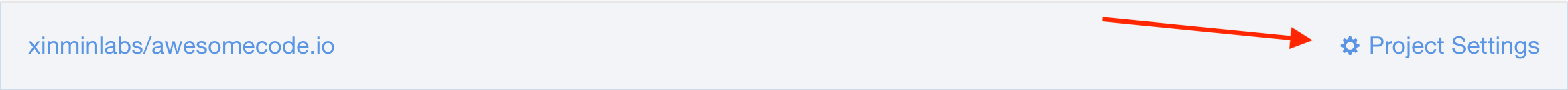
In the Danger Zone, press “Delete this repository” link.
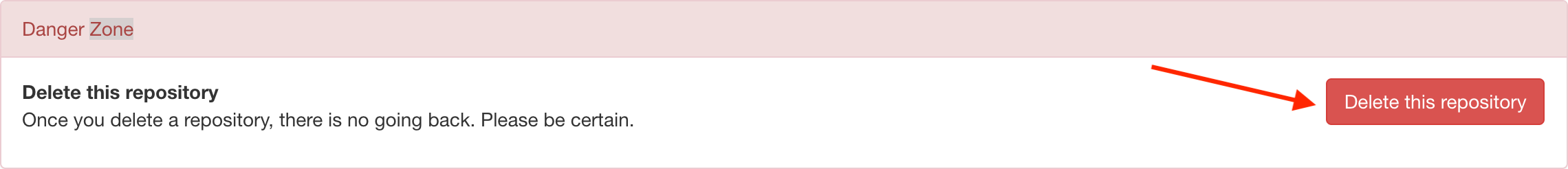
Then you need to type the name of the repository to confirm deletion.
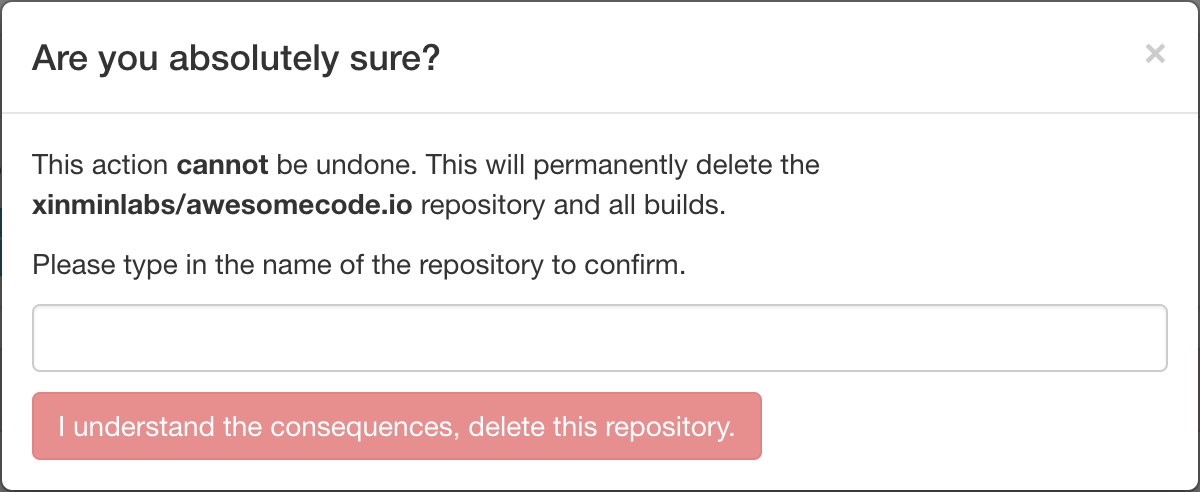
Transfer Project
In the project settings page, click “Transfer project to another organization” clink.
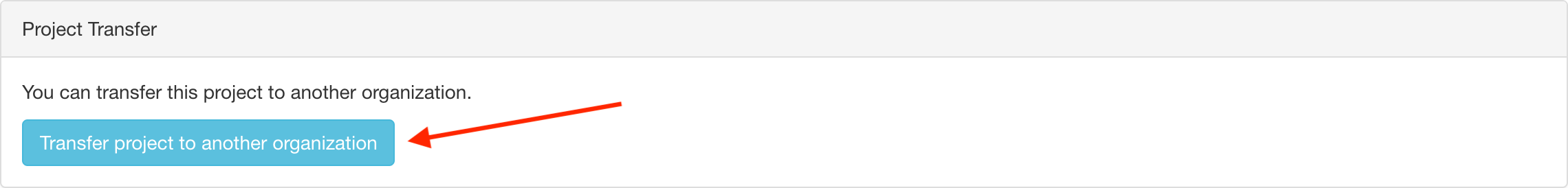
Then select to which organization you want to transfer the project.