Auto Strategy
Awesome Code can automatically push commits or send pull requests during builds running, we provide 3 strategies
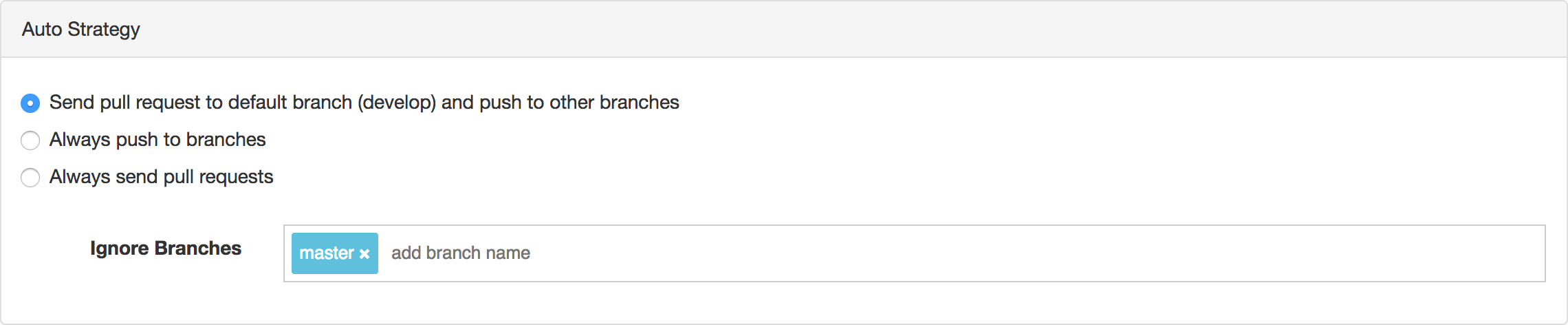
-
Send pull request to default branch and push to other branches, if you push to default branch, awesomecode will send a pull request, if you push to other branches, awesomecode will push a commit instead.
-
Always push to branches, no matter what branch you push, awesomecode will push a commit.
-
Always send pull requests, no matter what branch you push, awesomecode will send a pull request.
And you can add ignore branches, so awesomecode won’t push commit or send pull request if you push to those branches.
Ruby Global Configuration
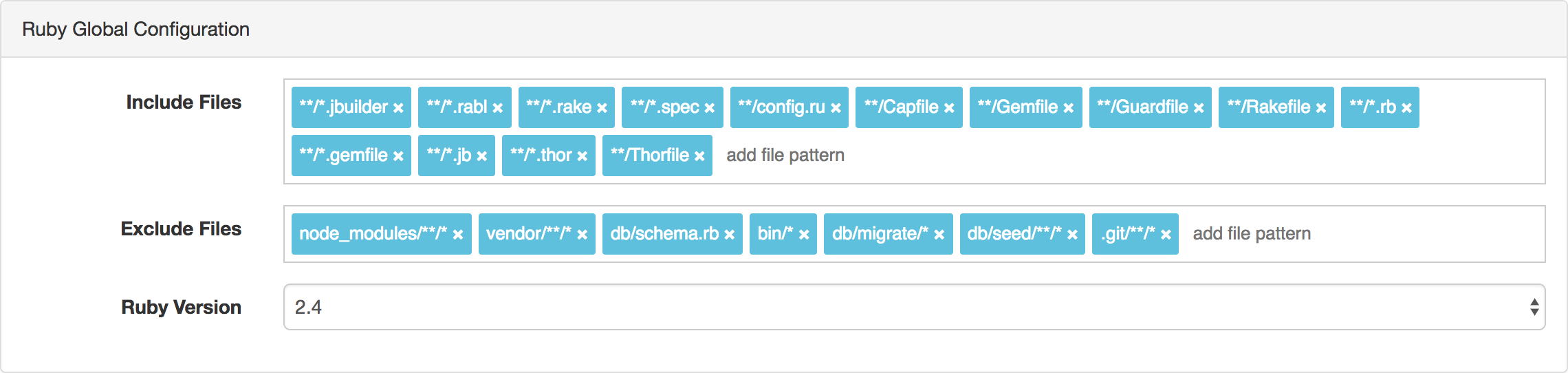
If your project is a ruby project, you can set
-
Include Files, what file patterns to parse during builds.
-
Exclude Files, what file patterns not to parse during builds.
-
Ruby Version, what ruby version does your project target, e.g.
Style/FrozenStringLiteralCommentis only available for ruby >= 2.3
Javascript Global Configuration
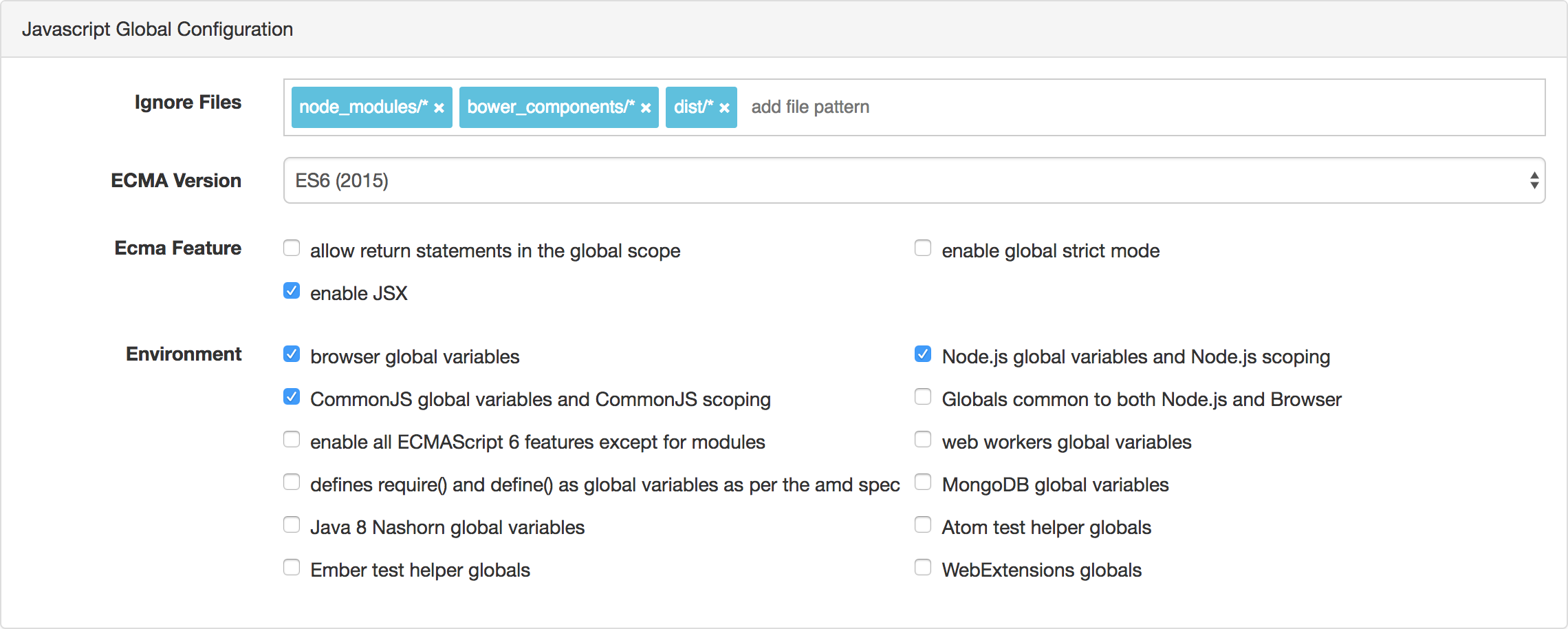
If your project is a javascript project, you can set
-
Ignore Files, what file patterns not to parse during builds.
-
ECMA Version, what nodejs version does your project target.
-
ECMA Feature, what ecma features do you want to enable.
-
Environment, what global variables that are predefined.
Css Global Configuration
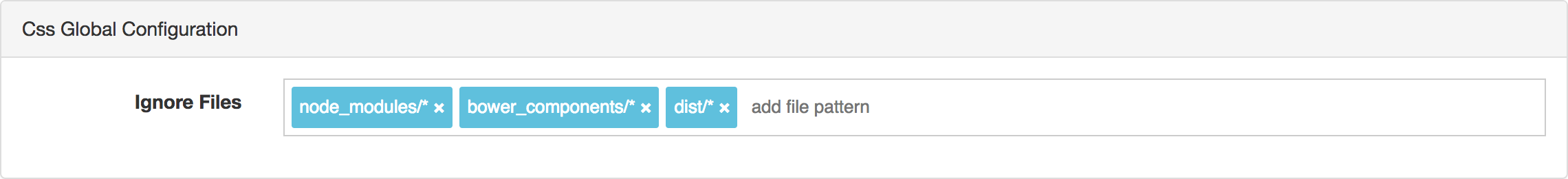
If your project is a css project, you can set
- Ignore Files, what file patterns not to parse during builds.